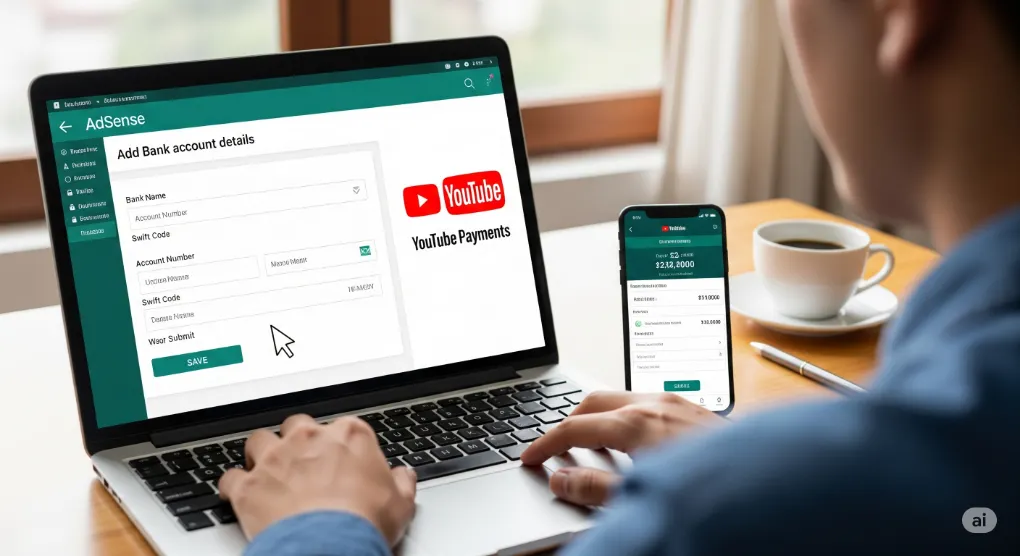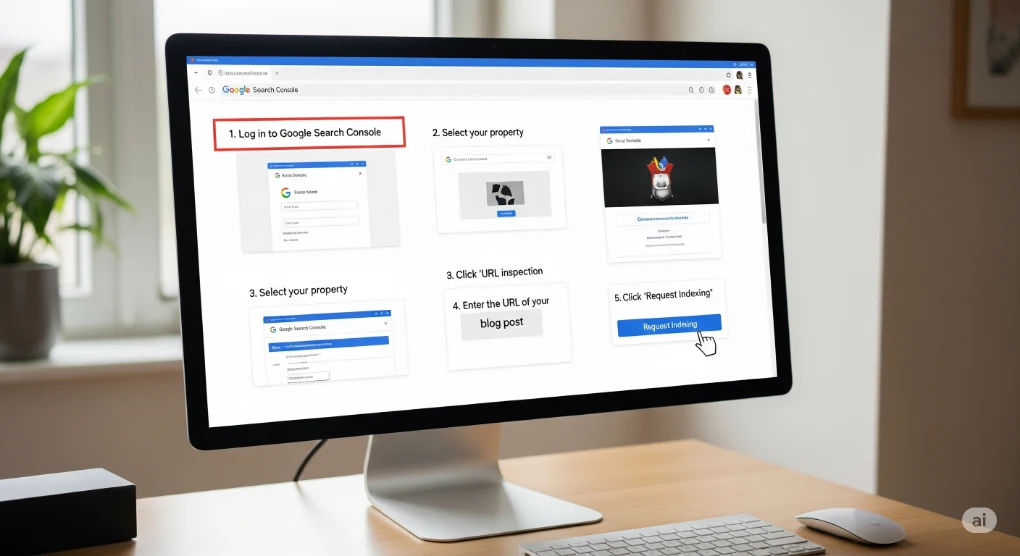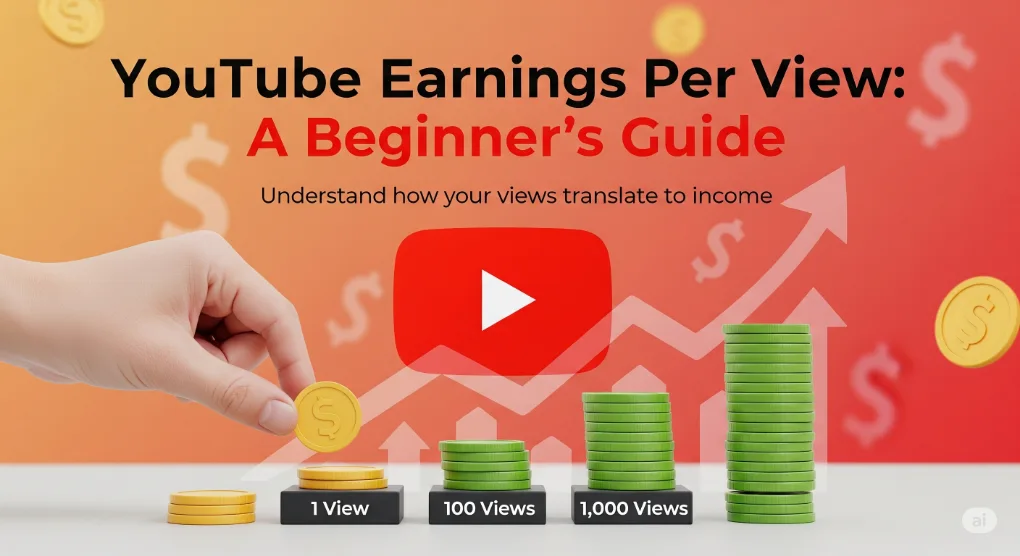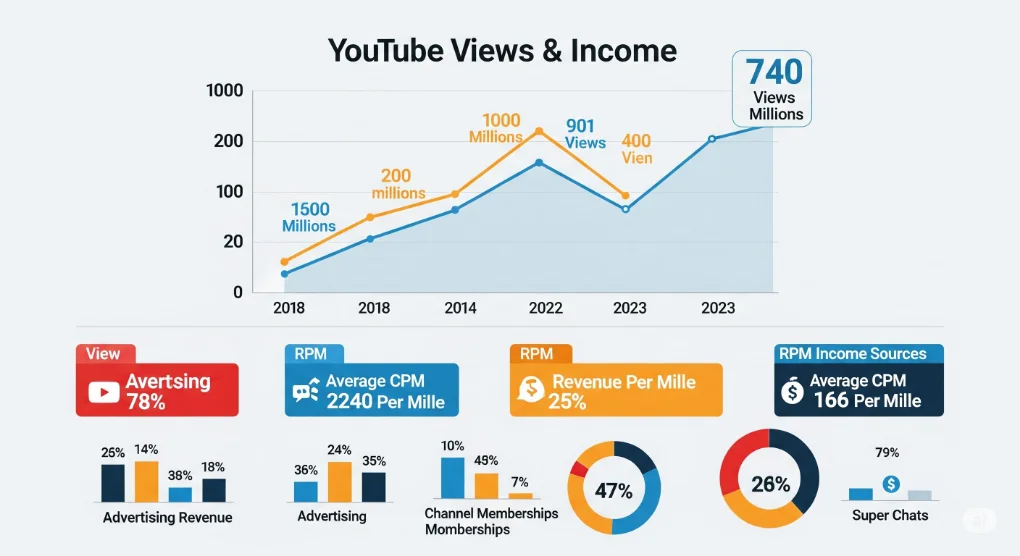How to Add Bank AdSense Account on YouTube Payment
YouTube has become one of the biggest platforms for creators to share content and earn money. Once a channel is monetized, YouTube pays creators through Google AdSense. However, many beginners get confused when it comes to linking their bank account with AdSense for YouTube payments. Setting up your payment method correctly is important because it ensures that your earnings are transferred to your bank without any issues.
In this guide, we will explain in detail how to add a bank AdSense account to YouTube payment, the requirements, and the step-by-step process to make your setup smooth and successful.
Why Linking a Bank Account to AdSense is Important
When you start earning from your YouTube channel, Google AdSense acts as the payment gateway between YouTube and your bank. Without linking your bank account, you cannot receive your earnings. Having your bank account linked means:
-
Payments are directly deposited into your account.
-
You don’t have to worry about cheque or cash transfer delays.
-
Payments are secure and timely once you reach the minimum threshold.
-
You get complete transparency on your payment cycle.
Requirements Before Adding Bank Account
Before linking your bank account, make sure you have the following:
-
Active AdSense Account – You must have an approved AdSense account connected to your YouTube channel.
-
Bank Details – Your account number, IFSC code, SWIFT code (for international payments), and account holder name.
-
Minimum Earnings – Your earnings must reach the payment threshold of $100 or the equivalent in your currency for payments to be released.
-
Identity Verification – Google may ask for ID or address verification before releasing payments.
Step-by-Step Guide to Add Bank AdSense Account on YouTube Payment
Here’s the simple step-by-step process:
Step 1: Log in to Your Google AdSense Account
Go to the AdSense website and log in with the same Google account that is linked with your YouTube channel.
Step 2: Access the Payments Section
On the left-hand side menu, click on Payments. This is where you manage your payment methods.
Step 3: Add Payment Method
Click on Add Payment Method. You will see options like adding a new bank account.
Step 4: Enter Bank Details
Fill in the following details carefully:
-
Account Holder Name – Must match exactly with your bank account.
-
Bank Name – Your bank’s full name.
-
Account Number – Your complete account number.
-
IFSC or SWIFT Code – Use IFSC for Indian banks, SWIFT for international transfers.
Step 5: Set as Primary Payment Method
Tick the box that says Set as Primary if you want this account to be your default payment option.
Step 6: Verification of Bank Account
In some countries, Google deposits a small test amount into your account (usually less than ₹5 or $1). You will need to confirm this amount in your AdSense account to complete verification.
Common Issues While Adding Bank Account
Even though the process is simple, sometimes users face issues. Here are the common problems and their solutions:
-
Mismatch of Name – If the bank account holder name doesn’t match the AdSense account name, the payment may fail. Always use the exact name registered in your bank.
-
Wrong IFSC or SWIFT Code – Double-check these codes before submitting. Incorrect details will delay payments.
-
Unverified AdSense Account – If your account is not verified with PIN or ID, payments won’t be processed.
-
Pending Test Deposit – Wait at least 3–5 working days for the test deposit before confirming it.
-
Threshold Not Reached – Payments are only released once you reach the $100 threshold.
Tips to Ensure Smooth Payment Process
-
Always keep your bank details updated if you switch accounts.
-
Use a personal savings account instead of a joint or business account to avoid verification delays.
-
Ensure your name in the AdSense profile matches your bank account.
-
Monitor your AdSense dashboard regularly for payment notifications.
-
Choose electronic fund transfer (EFT) for faster payments instead of wire transfers where available.
When Will You Get Paid After Linking Bank Account?
YouTube calculates earnings between the 1st and 31st of each month. These earnings are then added to your AdSense account around the 10th–12th of the following month. If your balance crosses the minimum payment threshold, the payment is processed around the 21st–25th of that month. Once processed, the money is transferred to your bank within 3–7 working days.
Final Thoughts
Adding your bank AdSense account on YouTube payment is a one-time setup that ensures your earnings are safely transferred to you. By following the correct steps, verifying your details, and ensuring your account is active, you can enjoy hassle-free payments every month. Many beginners delay this process and later face payment holds, so it’s better to link your bank account as soon as your AdSense is approved.
Making sure your payment details are correct will save you from delays and guarantee that your hard-earned revenue reaches you on time.