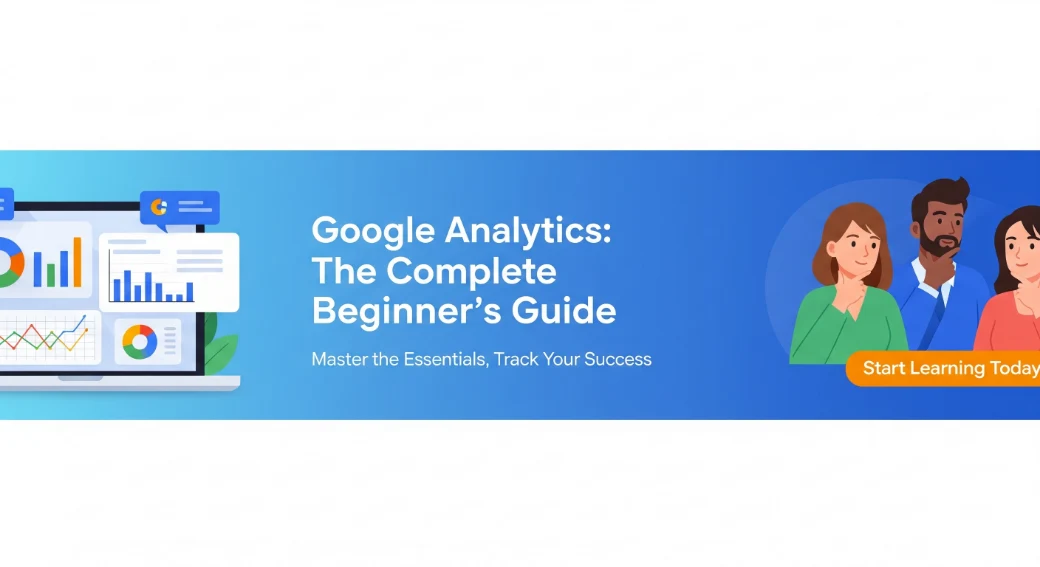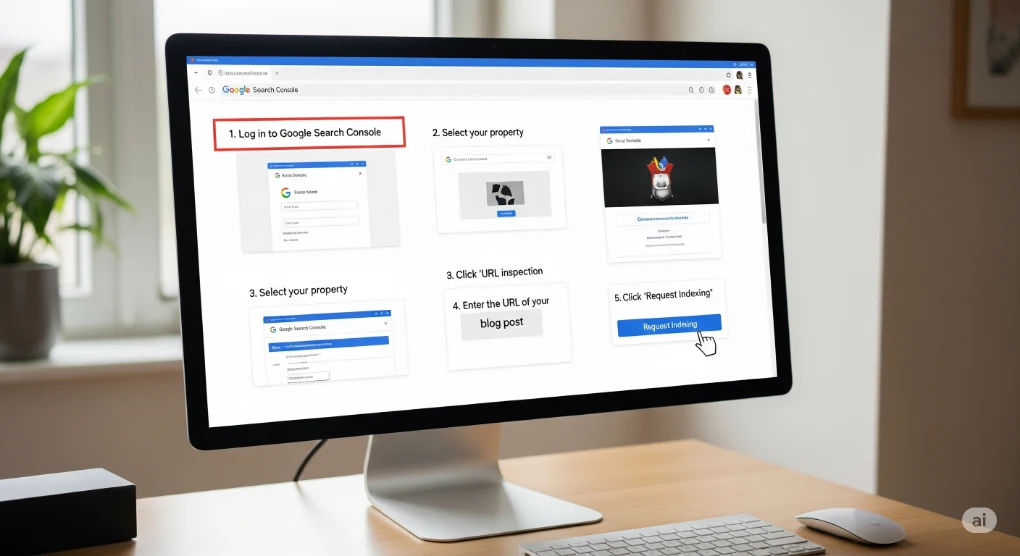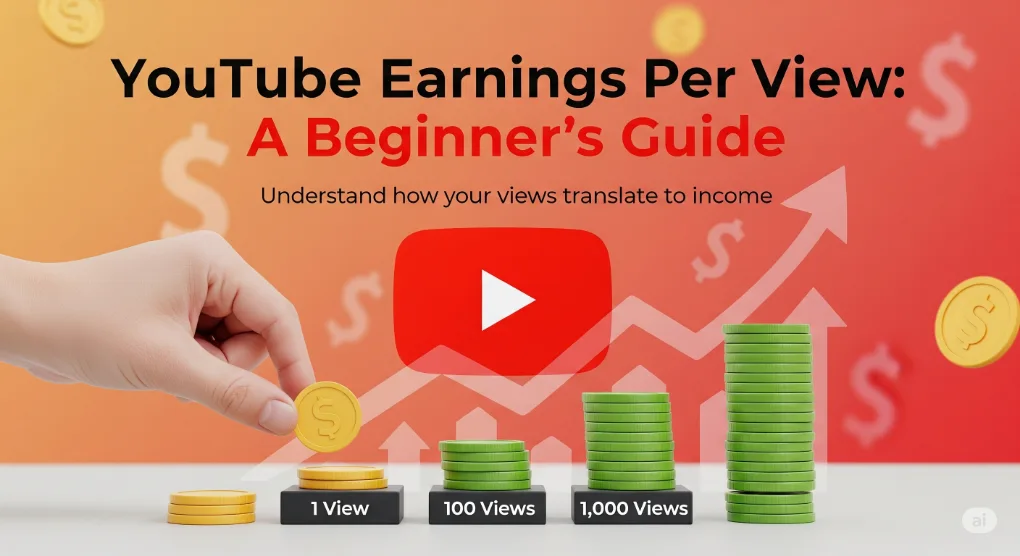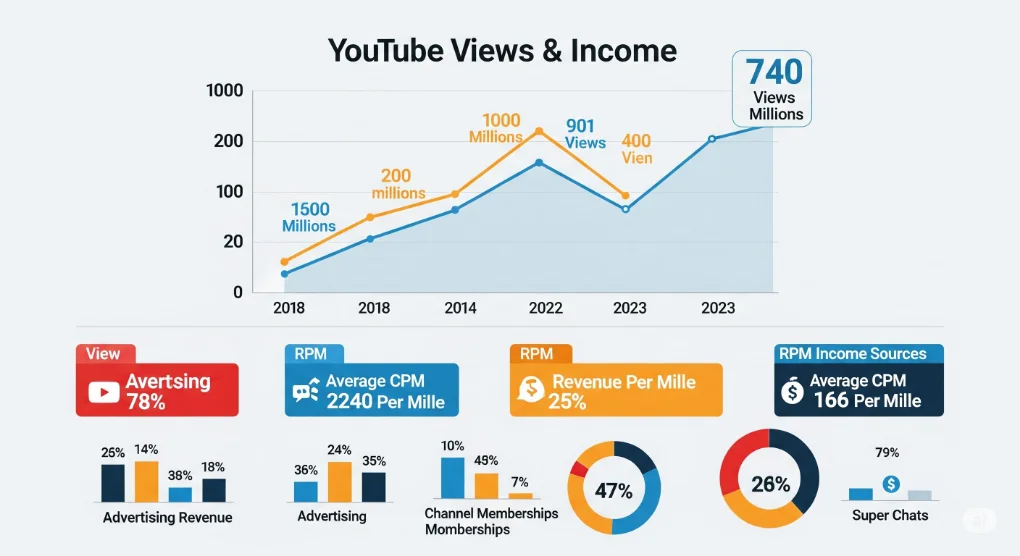Introduction to Google Analytics
In today’s digital world, every business, blogger, or website owner wants to understand how visitors interact with their online presence. This is where Google Analytics comes into the picture. It is one of the most powerful and widely used web analytics tools provided by Google. Google Analytics helps in collecting, measuring, and analyzing website traffic data, providing valuable insights into how users behave when they visit a website. By using this tool, businesses can make smarter decisions, optimize their marketing strategies, and improve website performance.
What is Google Analytics?
Google Analytics is a free web-based tool offered by Google that tracks and reports website traffic. It works by placing a small tracking code on your website pages, which collects information about visitors such as their location, device, time spent, pages viewed, and actions taken. This data is then presented in detailed reports, allowing website owners to understand their audience better.
Whether you are running a small blog or a large e-commerce website, Google Analytics provides the foundation for making data-driven marketing decisions. It ensures that you don’t rely on guesswork but instead use real data to shape your digital strategies.
Key Features of Google Analytics
1. Real-Time Reporting
Google Analytics shows live data of visitors currently browsing your website. You can see where they are from, which page they are viewing, and what device they are using.
2. Audience Insights
The tool provides detailed information about your visitors, including their age, gender, interests, location, and the devices they use. This helps in creating targeted marketing campaigns.
3. Traffic Sources
You can discover how visitors are finding your website—whether through search engines, social media, direct visits, paid ads, or referral links. This feature allows businesses to invest in the most effective channels.
4. Behavior Tracking
Google Analytics reveals how users interact with your site. You can see which pages they spend the most time on, the bounce rate, and the path they take before leaving. This helps in identifying content that works and areas that need improvement.
5. Conversion Tracking
For e-commerce and lead-generation websites, conversion tracking is vital. Google Analytics allows you to set up goals, such as form submissions, product purchases, or newsletter sign-ups, and track how effectively your website drives results.
Why is Google Analytics Important?
1. Understand Your Audience
By learning who visits your website, where they come from, and how they behave, you can design personalized content and marketing campaigns that appeal to your target audience.
2. Improve Website Performance
Analytics reveals which pages load slowly, have high bounce rates, or fail to engage visitors. With this data, you can optimize your website’s design and performance.
3. Boost ROI in Marketing
Instead of spending money blindly on ads, Google Analytics shows which campaigns bring results. This allows you to cut down on waste and invest in strategies that drive actual conversions.
4. Enhance SEO Efforts
Knowing which keywords, traffic sources, and pages perform well helps in shaping better search engine optimization strategies. It also shows how organic traffic is contributing to business goals.
5. Support Business Growth
From startups to multinational companies, Google Analytics is essential for scaling operations. By relying on data, businesses can confidently expand their online presence and achieve long-term growth.
How Google Analytics Works
The process of Google Analytics tracking can be explained in three simple steps:
-
Data Collection – A tracking code (JavaScript snippet) is added to every page of your website. This code collects data about user activities.
-
Data Processing – Google Analytics processes the raw data into meaningful metrics such as sessions, users, and conversions.
-
Reporting – The processed data is displayed in the form of charts, graphs, and tables within the Google Analytics dashboard.
Benefits of Google Analytics for Businesses
-
Free to Use – Google Analytics offers a free version with powerful features that suit small and medium businesses.
-
Easy Integration – It easily integrates with Google Ads, Google Search Console, and other platforms.
-
Customizable Reports – Businesses can create tailored reports focusing on the metrics that matter most.
-
E-Commerce Tracking – Track sales, revenue, and customer purchase behavior to grow your online store.
-
User-Friendly Dashboard – Even beginners can quickly learn how to use the platform.
Future of Google Analytics
Google recently introduced Google Analytics 4 (GA4), which focuses more on user-centric tracking and uses advanced machine learning models. GA4 is designed to provide deeper insights into customer journeys across websites and apps, ensuring businesses adapt to a privacy-focused digital environment. Learning GA4 is now essential for staying ahead in the field of web analytics.